
Video Training Included For Course Creators
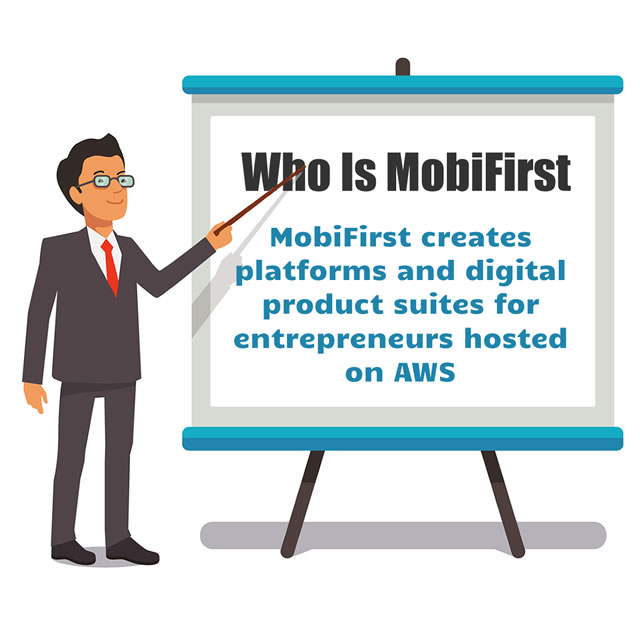
Easy to follow videos
Videos that provide information you need for building courses and your own Academy website.
Academy platform is easy to use for courses and payments. It integrates with other MobiFirst features, providing for both simplicity and personal creativity.
Whether organizing custom content into your courses or building a website for Your Academy, you'll find the corresponding video tutorials preloaded in our platform.
Frequently Asked Questions
Yes. Academy includes a well-organized, robust, easy-to-understand video training system.
Yes. Using Academy's automated system, you can email new students with welcome information and then, send periodic group emails to students with updates or new product information.
No, not at this time. However, with embedded Zoom Webinar functionality, you can share a whiteboard, run polls, and chat privately or publically with attendees during live sessions.
Yes. You can share your screen with open applications, like PowerPoint during live sessions.
Yes. You can upload up to five file attachments per lesson. Permissible file types include: txt, ppt, pdf, doc, mp3, mp4, and zip files.
It depends on your plan. All plans allow you to utilize embed codes and URLs from other platforms to share your video lessons with Academy students. If you elect a plan with the Video Upload feature, Academy can host videos up to 500 mb per lesson for you.
Yes. You can either run your live Academy directly through Zoom Webinar or you could choose to run the Academy through Facebook Live, YouTube or Twitch Live.
Yes. Prior to releasing graduation certificates, you may require electronic signatures from students attesting to course completion using the MobiFirst Customer Management System (CRM), included with Academy.
Frequently Asked Questions
Here are some FAQ's for those considering the purchase of MobiFirst Academy
Yes. Academy includes a well-organized, robust, easy-to-understand video training system.
Yes. Using Academy's automated system, you can email new students with welcome information and then, send periodic group emails to students with updates or new product information.
No, not at this time. However, with embedded Zoom Webinar functionality, you can share a whiteboard, run polls, and chat privately or publically with attendees during live sessions.
Yes. You can share your screen with open applications, like PowerPoint during live sessions.
Yes. You can upload up to five file attachments per lesson. Permissible file types include: txt, ppt, pdf, doc, mp3, mp4, and zip files.
It depends on your plan. All plans allow you to utilize embed codes and URLs from other platforms to share your video lessons with Academy students. If you elect a plan with the Video Upload feature, Academy can host videos up to 500 mb per lesson for you.
Yes. You can either run your live Academy directly through Zoom Webinar or you could choose to run the Academy through Facebook Live, YouTube or Twitch Live.
Yes. Prior to releasing graduation certificates, you may require electronic signatures from students attesting to course completion using the MobiFirst Customer Management System (CRM), included with Academy.