MobiFirst Academy
MobiFirst Academy
Finally! A Simple, Easy To Use Educational PLATFORM

Turn Your Expertise Into Professional Online Courses
Course building made easy. Now, you don't need to be an academic or computer geek.
Convert your expertise into an online course that sells. Build courses and lessons with our secure, easy to use and intuitive platform. You'll have full control over the functionality and design of your courses.

Just What Is
MobiFirst Academy?
Take what you love about course builders and combine them with live webinars.
Not only can you create regular recorded lessons, quizzes, and drip feeds, but you can also launch live webinar lessons, Facebook Lives or YouTube Lives. You can use Whiteboards, PowerPoints, or whatever course materials you need to get the course experience you want for your students to help them grow into the trained individual you want them to be.
Provide Your Students with An Easy Way to Learn
Our Lessons and Quizzes Make It Happen
Create combinations of Lessons and Quizzes. Students get a feeling of truly learning. This is especially important for those courses that are awarded certificates, by which the platform can provide at course completion. We have three vehicles of learning...
- Regular lesson
- Live Zoom Webinar Lesson
- Quiz Lesson

QR Codes:
Now You Can Share Your Courses And Lessons Easily with Others, Using Our QR Code Feature
QR codes is the latest and greatest method to share Courses, Lessons, and even Websites. You can do this easily, by just pulling out your phone and sharing the QR code image. The person you share with gets the course or lesson populated right into their phone. Great for Live Lesson Webinars!

Building Courses is EASY
We focused on making our Academy easy to use, while not skimping on the features.
You can make a recorded lesson, a graded quiz lesson, and what makes us very different from the rest, is live lessons with webinar-like functionality. Wow!!!
And that's not all...
- Live Polls
- Live Whiteboard, or Collaborative Live Whiteboard, your choice
- Share Screen and PowerPoints
- Chat, and ask questions
- Choice Between Facebook Live or YouTube Live
- Live video and audio downloads for later recordings and podcasts.
- Develop and Nurture A Good Rapport with your Community.
- An Integrated Email System to contact students.
- And Much, much more...
Benefits Of Using The Academy Course Builder
Imagine this:
Being able to quickly and easily upload your content for your course, while not having to deal with complicated coding, or trying to figure out how to showcase your course material.
See yourself getting closer to your students, having your own community that you can nurture and build up via the live lesson webinar. It's great for large corporate educational systems, while being very effective for sales training, masterminds, authors, physical trainers and hobbyists.
You could even conduct family meetings and get-togethers with Academy.


Academy is a Mobile First Platform,
not Mobile Friendly or Responsive
Mobile Friendly, Mobile Responsive and Drag and Drop coding, tend to clog and slow down the browser that reads the code, thus delivering a poorer user experience.
Mobile First is designed for both mobile phone and desktop consumption, making your user's experience speedy, safe and secure. Your users' satisfaction keeps your students engaged longer, which is key to your student's success
What Can I Do With Academy?
Courses, Lessons, Setups, Stats, And Much More

Course Setup & Overview
Easy Course Setup
Titles - Short Description - Images
Course Intro Video (Embeds - Video URL)
Long Description - Course Details
Custom Course URL
Course Pricing
Course Setup vs. Community
(Membership/Blog) Setup
Mobile-First Optimization
Safe, Secure, & Fast

Lesson Types
Regular, Quiz, Or Live Lessons
Lesson Setup Similar To Course Setup
Title, Images, All Around Content Editor
Lesson Video (Embeds Or Video URLs)
Lesson Custom Access (Password)
Easy Quiz: (Score, Grade, & Review)
Live Webinar Like Lessons
Live Lesson Prescheduling
Immediate Streaming
Drip Feed

Special Features
Live Training With Zoom Webinar
Whiteboard, Live Q & A's, Polls, Chat
YouTube Live and Facebook Live Capability
Use Webinars To Sell Products
Course Stats
Email Students
Download Email List
Link Out & Back To MobiFirst Sites
Expand Academy's Ability Through Widgets
Video Upload & Hosting Capability
Who Is Academy For?
Anyone needing an easy-to-use educational platform that can present lessons using videos, PPTS, PDFs, docs, etc., with an option of presenting a quiz and/or a certificate at the end of the course.
Click On Link To View Items In The Category
School Teachers
- K-12
- Homeschoolers
- Teachers who want to use Zoom Webinars, FB live, YT live
Some courses need more than just lessons and a quiz.
These courses need a process (which Academy provides) for the Instructor to issue a certificate after students meet their requirements.
The Certificate Process Can Be Used For:
- Vocational Training
- GED Credential Training
- Employee Education
- Institutional Education
- High Ticket Education
- Tax Preparation Training
- Driver's Education
- Safety Training
- CPR Training
- Continuing Education
- Doctors, Dentists, Chiropractors, Lawyers
- Insurance, Real Estate, Finance, Human Resources
There are many trainers, coaches, and consultants that want to have an effective platform to train and interact with students and get targeted results.
Trainers like:
- Life Coach
- Business Trainer
- Business Coach or Consultant
- Apprentice Trainer
- Health Education Coach
- Nutrition Coach
- Mental Health & Psychological Help Trainer
- Self-Help Coach
- Author
- Historian
- Internet Marketer
- High Ticket Education
- Tax Preparation Training
- Driver's Education
- Safety Training
- CPR Training
- Continuing Education
- Doctors, Dentists, Chiropractors, Lawyers
- Insurance, Real Estate, Finance, Human Resources
MobiFirst Academy Can Be Used Effectively By:
- Religious Schools and Training
- Non-Profit Groups
- Associations
- Spiritual Leaders
- Religious Educators
- Ministers, Ministries
- Etc.
To be successful in business, it is important to educate and serve customers when:
- Acquiring Prospects
- Making Sales
- Delivering Customer & Employee Training
- Providing Customer Support
Here are just a few Online & Local Businesses That Could Benefit From Academy:
- Restaurants
- Cooks
- Landscapers
- Plumbers
- Painters
- Realtors
- Carpenters
- Roofers
- Electricians
- Ice Cream Shops
- Gift Shops
- Retailers
- Interior Decorators
- Tourism and Travel Agents
- Online-Product Promoters
- Can Be Used To Provide Help & Support For Customers & Clients!
Let's not forget that Academy is a great place for:
General Meetings:
- Get-Togethers
- Private Meetings
- Family Meeting, Reunions
- Webinars
- Etc.
Group & Club Meetings
- Consumer Clubs
- Book Clubs
- Cousin's Clubs
- Support Groups
- Young Mother's Groups
- Mompreneur Groups
- Encore Entrepreneur Groups
- Investors Clubs
- Survival & Preppers Clubs
- Home and Garden Clubs
- Needlework Groups
- Photography Clubs
- Other Hobby Clubs
- Weddings, Baby Shower Events
- Etc.
Academy Webinars can be lots of fun. Webinars intended to be an hour can easily turn into 3 hours due to the positive atmosphere—And you can record them for documentation & memories!
Physical Trainers:
- Bodybuilding
- Boxing
- Karate
- Golf
- Skiing
- Basketball
- Football
- Soccer
- Tennis
- Racketball
- Pickleball
- Bowling
- Etc.
Outdoor Sports:
- Running
- Biking
- Climbing
- Camping
- Fishing
- Hunting
- Scuba Diving
- Sailing
- Etc.
You can use Academy to show your creative skills to others.
Hobbies:
- Video Games
- Chess / Go
- Checkers / Backgammon
- Other Board Games
- Darts
- Pool
- Bridge, Pinochle, Hearts, Spades
- Uno, Solitaire, & Other Card Games
- Stamp Collecting, Coin Collecting
- Photography
- Bird Watching
- Stargazing
- Music
- Etc.
Crafts:
- Sewing, Needlework
- Knitting
- Crocheting
- Quilting
- Jewelry making, Beading
- Arts & Painting
- Pottery
- T-Shirts
- Rubber stamping, Card Making
- Etc.

Easily Accept Payments For Courses You Create
Courses can be quickly created and ready to sell to students in a snap.
You can assign the course curriculum to be free or paid. Students who purchase courses can do so securely via our PayPal and Stripe integration.
Best of all, you can have your courses set to recurring payments, which is a great way to add monthly income!

Built-In E-Mail Sending Service
Stay in touch with your students with bulk course mailings through different stages of their journey
Ability to Market to your students at any-time, right from within your built-in
E-Mail Sending Service.
Using our site-builder, you can also get access to an autoresponder and integration with Get Response & Mailchimp.
If you really want to get into it, you can utilize our CRM module that allows course validation and attestation for higher licensing needs.

Platform Training Included
Easy-to-follow Training videos provided
Academy platform is easy to use. It integrates with other MobiFirst Features, providing both simplicity and creativity.
With respect to organizing custom content into your courses or building a website, you'll find the flagship training that you need.

Course Flow Is Easy, Especially With Drip Feed
Students go from lesson to lesson. Once a lesson is completed, the system will then allow students to proceed to the next lesson.
A drip feed feature can also be enabled for full control over the pace by which the material is delivered.
Drip feeding is a learning mechanism that gives the teacher/trainer full control over the speed by which the course is released. This works well for structured classes where the teacher takes the students through the material together.
Drip feed lessons can also be automated, by the set start time according to the date of the enrollment or purchase of the course.

Sell Your Courses for a
One-Time or Recurring Fee
Accept credit cards, via our payment gateway.
(Important: MobiFirst Academy does not charge extra transactions or hidden fees like other platforms do, which means all the income is yours)!!!
Built in credit card processing with Stripe and PayPal. You can start accepting payments today!

Expand Your Courses With MobiFirst Site Builder Widgets
Creating Academy webpages with widgets are fun!
With our powerful widgets, you not only can build your external website, but also create internal pages that complement your core Academy lesson designs.
Pick one of the included templates, and apply our widgets to them, and your idea becomes a reality.
You have full control over the design and functionality of your webpages, all without ever having to write a single line of code! But, you can add code and CSS if desired. That’s the power of the MobiFirst Platform.
Additional Widgets
Rearrange sections of the page that you create with simplicity.
Each Plan Has Its Own Set Of Widgets
Blog
Easily add a full fledged blog to a page - with one click.
Coupon Code
Easily add full-fledged and complete coupons to any page of a site.
Forms
Create forms with all the fields you want: text, email, date pickers and more.
Code/Script
Enter any JavaScript code that you want to embed into a specific page.
Catalog
Add a full fledged e-commerce page and system with a few clicks.
Header
Add a beautiful header to the page with stunning backgrounds and contents.
Product
Show a single product that users can buy right away.
Content Block
Add text, images (also as a slider), maps or videos to a page. Can use html.
Form/Contact
Quickly create a contact section with details and a ready-made form.
Countdown Timer
Add a nicely formatted countdown timer to your pages.
Slider
Create a gorgeous slider by uploading images or using our royalty free photos and images.
Loyalty
Create complete and advanced "loyalty cards" for your site.
Price Grids
Show prices to visitors in an elegant grid, fully customizable.
Map
Easily add a mobile and desktop responsive map to a webpage.
Scratchcard
Quickly create a "scratchcard" your users can use to play your game.
Buttons
Add buttons that link to phone numbers/ emails, as well as internal/external pages.
Testimonials
Show testimonials from customers with photos, text and links.
Roadmap
Create a beautiful roadmap for your launch or company.
FB "like" Box
Easily add a "like" box for any Facebook page you want.
List
Create a list of items: posts, products, locations, events, etc.
List Preview
Show a selected, well formatted few items from any list.
List (search)
Show a search form for specific lists, blogs, etc.
Social (links)
Easily add social profile links - buttons and icons - to your web pages.
Columns of Text
Easily create columns of text with images, sliders, and icons.
Thumbnails
Show images in a beautiful and elegant grid of thumbnails.
Flip Card
Show content as the front and back of a flippable card.
Bookings
Let clients and prospects book meetings with you.

Flip Cards
Similar to traditional flash cards, they are perfect for improving lesson retention.
If you have the Flip Card Widget with our Site-builder, it expands your creativity as you use it from a separate webpage to create digital Flip Cards. This added functionality improves the overall interaction with your students.
For those of you who are not so creative, we have templates too!

What Is Mobile First, How Did MobiFirst Come To Be?
As of March 2018, Google started slowly implementing their “Mobile First” algorithm into it’s search engines.
In a nutshell, Google Search now prefers and crawls the web looking for sites that load faster & perform better across mobile, tablet & desktop devices, yet preferring
the mobile environment first.
This change in Google's algorithm is causing sites to lose ranking, if they are not built to Mobile First Indexing specifications. It is a change that makes it imperative for website owners to have a platform that produces the best performing sites on ALL devices.
Google's Algorithm For Mobile First Indexing Is Almost Completed
Google intends to finish Mobile-First Indexing by July 2022.
Since most people are using their Mobile phones to access the Internet (60-80%), Google is rapidly moving towards rewarding Mobile-First Optimized sites, as opposed to Mobile Friendly or Mobile Responsive sites. Both the Search Engine Journal and the Search Engine Roundtable are touting that Google will be finished with Mobile First Indexing by July 2022.
Time is an essential commodity on the Internet. People do not want to wait for a site to load and load and load. They will just move on. If the slow loading site is a business, it will suffer financially, as not only will their customers leave, but Google will downgrade their site in the search listings. This is due to the poor user experience and loading speeds that are determined by Page Speed Insights via Google.
Some things that will affect your user experience and loading speeds are:
- The use of Large Videos
- Huge Image Sizes
- Poor SEO techniques
- Drag and Drop coding, which slows browsers down trying to read it.

See below a GTMetrix comparison between a regular site (L) and a Mobile First Site (R)

Which Website Performance Grade would you prefer to have in YOUR business?
Want To Check Your Own Website? - Click The Link Below
Teach A Course or Even
Run Your Own University
The MobiFirst E-Learning Platform is perfect for anyone with a skill, (whether academic or trade), to create and sell courses that generate income.
You keep 100% of the profits, as we do not charge transaction fees on the sales of your courses like others do!


MobiFirst vs. The Competition
MobiFirst is your training platform choice.
| Platform Features | MobiFirst Academy | Thinkific | Teachable | Coursify | Teachery | LearnDash |
| Free Plan | ✔ | ✔ | ✔ | ✔ | ||
| White Label Plan | ✔ | ✔ | ||||
| No Transaction Or Hidden Fees | ✔ | ✔ | ✔ | ✔ | ||
| Automated Tax Collection | ✔ | ✔ | ||||
| Safe, Secure, & Fast Private Hosting | ✔ | ✔ | ✔ | ✔ | ||
| Mobile-First Optimized (NOT JUST ADAPTIVE) | ✔ | |||||
| Create Membership/Blog) Area | ✔ | ✔ | ||||
| Create Course, Landing and Sales Pages | ✔ | ✔ | ✔ | ✔ | ✔ | ✔ |
| Unlimited Courses | ✔ | ✔ | ✔ | ✔ | ✔ | ✔ |
| Unlimited Pages | ✔ | ✔ | ✔ | ✔ | ✔ | ✔ |
| Unlimited Students | ✔ | ✔ | ✔ | ✔ | ||
| Easy to Use Course Templates | ✔ | ✔ | ✔ | ✔ | ||
| Platform Training Videos | ✔ | ✔ | ✔ |
| Course Features | MobiFirst Academy | Thinkific | Teachable | Coursify | Teachery | LearnDash |
| Configured as a Course or Community Platform | ✔ | |||||
| Custom Course URLs / QR Codes | ✔ | ✔ | ✔ | ✔ | ✔ | |
| Custom Course Pricing | ✔ | ✔ | ✔ | ✔ | ✔ | ✔ |
| Course Discount Coupons | ✔ | ✔ | ✔ | ✔ | ✔ | ✔ |
| Professor / CoProfessor | ✔ | |||||
| Private Communications Between Instructors and Students |
✔ | ✔ | ||||
| Share documents (txt, ppt, pdf, doc, mp3, mp4, & even zip files) | ✔ | ✔ | ✔ | ✔ | ||
| App/Widget Integration | ✔ | ✔ | ✔ | ✔ | ||
| Host Course Videos | ✔ | ✔ | ✔ | ✔ | ||
| Course Statistics | ✔ | ✔ | ✔ | ✔ | ✔ | ✔ |
| Lesson Features | MobiFirst Academy | Thinkific | Teachable | Coursify | Teachery | LearnDash |
| Regular, Quiz, and Live Lessons in the same training | ✔ | ✔ | ✔ | |||
| Quiz: (Score, Grade, Review) | ✔ | ✔ | ✔ | |||
| Live Lessons on Zoom | ✔ | ✔ | ||||
| Live Lessons on Facebook, YouTube | ✔ | |||||
| Live Lesson Whiteboard | ✔ | ✔ | ||||
| Live Lesson Polls and Chat | ✔ | ✔ | ||||
| Scheduled Live Lessons | ✔ | ✔ | ||||
| Drip Feed | ✔ | ✔ | ✔ | ✔ | ✔ | ✔ |
| Private Lesson Access (password) | ✔ | ✔ | ✔ | |||
| Attestation Signature Functionality | ✔ |
How Did MobiFirst Academy Come To Be?
When these two brilliant minds (Scotty & Silvio) came together, they developed a special type of synergy amongst themselves.
First, it was the promotion of a revolutionary, new kind of Mobile-First Website Coding and Design platform. It has left the Mobile-Friendly and Mobile-Responsive solutions far behind like:
the car did to the horse & buggy industry.
They just don't compare!
Mobile-Friendly and Mobile-Responsive websites are working ineffectively as a horse and buggy solution, in a world that is operating much faster and with a higher tech demand.
Which side do you want to be on for your online endeavors?
Now they are busy creating an armada of products that work with this unique and exclusive Mobile-First software.
Additional Testimonials
Here are a few additional testimonials from our developer team.

Adrian Ramirez (Pastor)
I have worked with other training software and I have found Academy to be among the most simple and easy to use.
Not only can you put courses and lessons in it, but it also comes with zoom for live interaction and discussions.
I highly recommend this software for teachers, educators, pastors, online marketers and trainers.

Adrian Ramirez (Pastor)

Benny Fragomeli - (Online Marketer)
Whether you just need to host one course or a library of courses you will find MobiFirst Academy is the best. It's live webinar feature will save you money, as it provides full zoom integration allowing multiple panelists. This feature normally is reserved for more expensive video conferencing solutions. Also, my MarketingTrenz newsletter subscribers can login each month to access newsletters with it's featured audio interview file. I found that very useful to me.

Benny Fragomeli - (Online Marketer)

Chris Harris - (Online Marketer)
Mobifirst Academy, the course building software, has been born out of the mobile revolution to offer an easy way to create text and video courses that can include live webinars via Zoom, Facebook and YouTube. Whether you are an individual or company wishing to provide educational or sales courses this is the easiest software to use!

Chris Harris - (Online Marketer)

Cindy Doty (Advisor)
As a training professional, I think MobiFirst Academy meets your eLearning delivery needs. You can deploy customized training to meet real-world demands, as well as voluntary classes for individual enjoyment and development. It is the perfect complement to your organization's knowledge-sharing program...

Cindy Doty (Advisor)

Simon W Rosenberg DMD
I have been teaching Dental Residents and Students since 1975 and have used several computer-based Education systems. Most of them were not easy to set-up, use, add lessons, or monitor students. There was always a big learning curve as an Instructor, Lecturer, or Course Director. MobiFirst Academy changed all of that...

Simon W Rosenberg DMD

Annie Ramos - CEO Digital Media
I recently tried my hand at creating an online course using the MobiFirst Academy platform, and I have to say, it was a fantastic experience! Setting up an online course was really easy to follow and the widgets made it simple to put together a high-quality course. Plus, the support and resources from the platform were amazing. I honestly feel like I can confidently create and launch my own course now. If you're thinking about creating an online course, for your school or business, I highly recommend giving it a shot. You won't be disappointed!

Annie Ramos - CEO Digital Media

Diego Vismara - CEO Web Italy
I was originally working with WordPress but it was very complicated so I was looking for a platform like this for a long time. When I found it, I was so amazed about all of the cool options and features to make websites and courses with Academy.
The most exciting part about this is the recurring income! I have been able to go from $0 to $2000 monthly recurring income, in as little as 6 months. My personal goal is that in 2 years I will make $10,000+ recurring per month. Want to join me?

Diego Vismara - CEO Web Italy
Frequently Asked Questions
Here are some FAQ's for those considering the purchase of MobiFirst Academy
Yes. Academy includes a well-organized, robust, easy-to-understand video training system.
Yes. Using Academy's automated system, you can email new students with welcome information and then, send periodic group emails to students with updates or new product information.
No, not at this time. However, with embedded Zoom Webinar functionality, you can share a whiteboard, run polls, and chat privately or publically with attendees during live sessions.
Yes. You can share your screen with open applications, like PowerPoint during live sessions.
Yes. You can upload up to five file attachments per lesson. Permissible file types include: txt, ppt, pdf, doc, mp3, mp4, and zip files.
It depends on your plan. All plans allow you to utilize embed codes and URLs from other platforms to share your video lessons with Academy students. If you elect a plan with the Video Upload feature, Academy can host videos up to 500 mb per lesson for you.
Yes. You can either run your live Academy directly through Zoom Webinar or you could choose to run the Academy through Facebook Live, YouTube or Twitch Live.
Yes. Prior to releasing graduation certificates, you may require electronic signatures from students attesting to course completion using the MobiFirst Customer Management System (CRM), included with Academy.
Academy 's Winning Feature List
All-In-One-Platform
Our Commercial Plans
Features Not Found On Other Platforms
Are Already Included Even In Our Basic Plans!
Academy Module
No Transaction Or Hidden Fees
Professor / CoProfessor
Regular Lessons
Quiz Lessons
Live Lessons
Whiteboard
Polls / Chat
One Click Zoom Webinar Startup
FB Live / Youtube Live Easy & Fast
Scheduled Webinar-Like Lessons
Course Discount Coupons
Course URLs / QR Codes
Courses / Communities
Webinar Reminders
Email Students
Drip Feed
Statistics
How To Videos
Email Support
Easy Dashboard
Easy Work



Get Paid For Sharing What You Already Love To Do


$1.00 - Demo Plan - Trial 14 Days - Then
$9.97
Per Month
All Winning Features Plus These
1 Site / 2 Templates / 10 Pages
3 Courses / 30 Students Per Course
How To Videos
Email Support
Basic Plan
$29.97
Per Month
All Winning Features Plus These
3 sites / 10 Templates / 25 Pages
15 Courses / 150 Students Per Course
1 Academy Templates* Bonus!!!
1 Certificate* Bonus!!!
How To Videos
Email Support
Easy Plan
$59.97
Per Month
All Winning Features Plus These
5 sites / 24 Templates / 50 Pages
50 Courses / 300 Students Per Course
3 Academy Templates* Bonus!!!
2 Certificates* Bonus!!!
Academy Video Upload
(Normally $99.00 per month)
Blog Widget*
How To Videos
Email Support
Premium Plan
$99.97
Per Month
All Winning Features Plus These
7 Sites / 48 Templates / 100 Pages
150 Courses / 1000 Students Per Course
Academy Video Upload
(Normally $99.00 per month)
5 Academy Templates* Bonus!!!
Course Validation / CRM** Bonus!!!
5 Certificates* Bonus!!!
1 Leader Board* Bonus!!!
Blog Widget*
Countdown Timer Widget*
Flip Card Widget*
How To Videos
Email Support
Enterprise Plan
$149.97
Per Month
All Winning Features Plus These
15 Sites / 96 Templates / 200 Pages
500 Courses / 5000 Students Per Course
Academy Video Upload
(Normally $99.00 per month)
10 Academy Templates* Bonus!!!
Course Validation / CRM** Bonus!!!
5 Certificates* Bonus!!!
2 Leader Board* Bonus!!!
Blog Widget*
Countdown Timer Widget*
Flip Card Widget*
Digital Product Widget*
How To Videos
Email Support
Academy 's Winning Feature List
All-In-One-Platform
Our White Label Plans
You Can Sell Commercial Accounts Under Your Own Logo
Features Not Found On Other Platforms
Are Already Included Even In Our Basic Plans!
Academy Module
No Transaction Or Hidden Fees
Professor / CoProfessor
Regular Lessons
Quiz Lessons
Live Lessons
Whiteboard
Polls / Chat
One Click Zoom Webinar Startup
FB Live / Youtube Live Easy & Fast
Scheduled Webinar-Like Lessons
Course Discount Coupons
Course URLs / QR Codes
Courses / Communities
Webinar Reminders
Email Students
Drip Feed
Statistics
Academy Video Upload
How To Videos
Email Support
Live Coaching Webinars
Be the reason for someone else's success...



$99.97
Per Month
All Winning Features Plus These
50 Users (White Label)
200 Courses / 1200 Students Per Course
10 Sites / 48 Templates / 100 pages
Academy Video Upload* (Normally $99.00 per month)
10 Academy Templates* Bonus!!!
Course Validation/CRM* Bonus!!!
10 Editable Certificates* Bonus!!!
2 Leader Board* Bonus!!!
Blog Widget*
Countdown Timer Widget*
Flip Card Widget*
How To Videos
Email Support
$149.97
Per Month
All Winning Features Plus These
100 Users (White Label)
500 Courses / 1500 Students / Course
12 Sites / 98 Templates / 200 Pages
Academy Video Upload* (Normally $99.00 per month)
20 Academy Templates* BONUS!!!
Course Validation / CRM* BONUS!!!
20 Certificates* Bonus!!!
1 Leader Board* Bonus!!!
Blog Widget*
Countdown Timer Widget*
Flip Card Widget*
Digital Product Widget*
How To Videos
Email Support
$199.97
Per Month
All Winning Features Plus These
Unlimited Users (White Label)
Unlimited Courses / Students
25 Sites / 180 Templates / Unlimited Pages
Academy Video Upload* (Normally $99.00 per month)
40 Academy Templates* BONUS!!!
Course Validation / CRM* BONUS!!!
30 Certificates* Bonus!!!
5 Leader Board* Bonus!!!
Blog Widget*
Countdown Timer Widget*
Flip Card Widget*
Digital Product Widget*
Booking Widget* (Normally $59.00 per month)
How To Videos
Email Support
$1997.97 / Yr
Best Deal - Save $400.00
All Winning Features Plus These
Unlimited Users (WL)
Unlimited Courses / Students
25 Sites / 180 Templates / Unlimited Pages
Academy Video Upload* (Normally $99.00 per month)
40 Academy Templates* Bonus!!!
Course Validation / CRM* BONUS!!!
30 Certificates* Bonus!!!
5 Leader Board* Bonus!!!
Blog Widget*
Countdown Timer Widget*
Flip Card Widget*
Digital Product Widget*
Booking Widget* (Normally $59.00 per month)
How To Videos
Email Support
What Are The Bonuses?

1. Academy Templates: The website templates are designed for both external and internal use. External templates are used when building as site to sell your courses or other products. The Internal templates are designed to help you enhance the student's experience with the course, by expanding the lesson's capability with MobiFirst Widgetry. Valued at $197.00-$497.00 based on the package you get.
See A Few Template Examples:
Flash Cards Internet Newsletter Health & Fitness The Green Bay

2. Editable Graduation Certificates: that you can use to award your students. Valued at $197.00-$297.00 based on the package you get.

3. Editable Leaderboards: to use for contest purposes. Valued at $197.00
4. Blog Widget Valued at $9.99 per month or 119.88 per year ...Found On Academy Easy, Premium & Enterprise Commercial Plans
5. Countdown Timer Widget Valued at $99.00 one-time price ...Found Only On Academy Premium & Enterprise Commercial Plans
6. Flip Card Widget Valued at $9.99 per month or $119.88 per year ...Found Only On Academy Premium & Enterprise Commercial Plans
7. Digital Product Widget Valued at - $19.99 per month or $239.88 per year ...Found Only On Academy Enterprise Commercial Plans
8. Customer Relations Management System (CRM) Valued at $297.00 ...Found Only on Academy Premium & Enterprise Commercial Plans







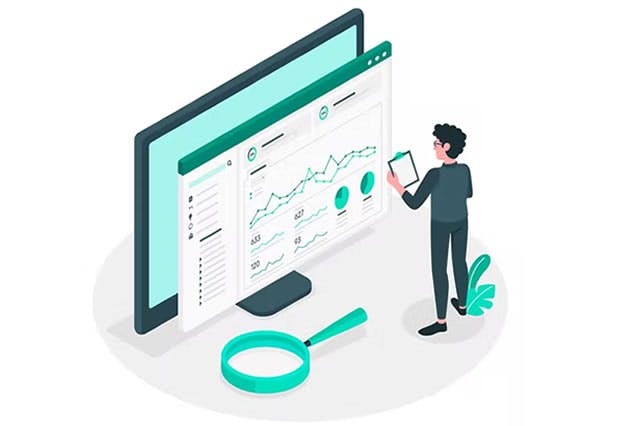









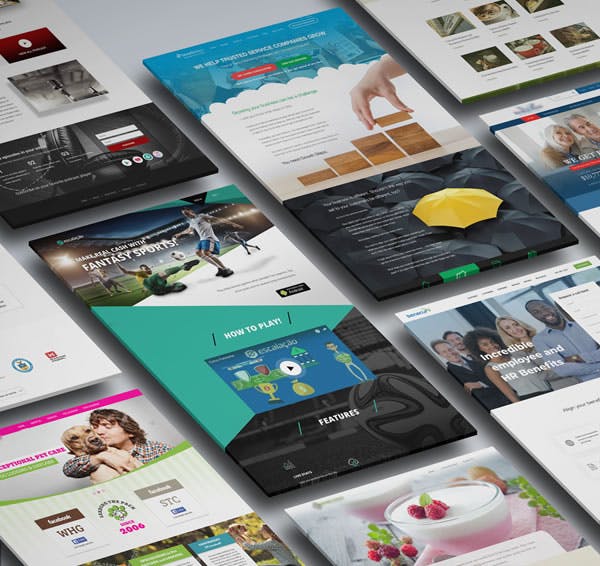
































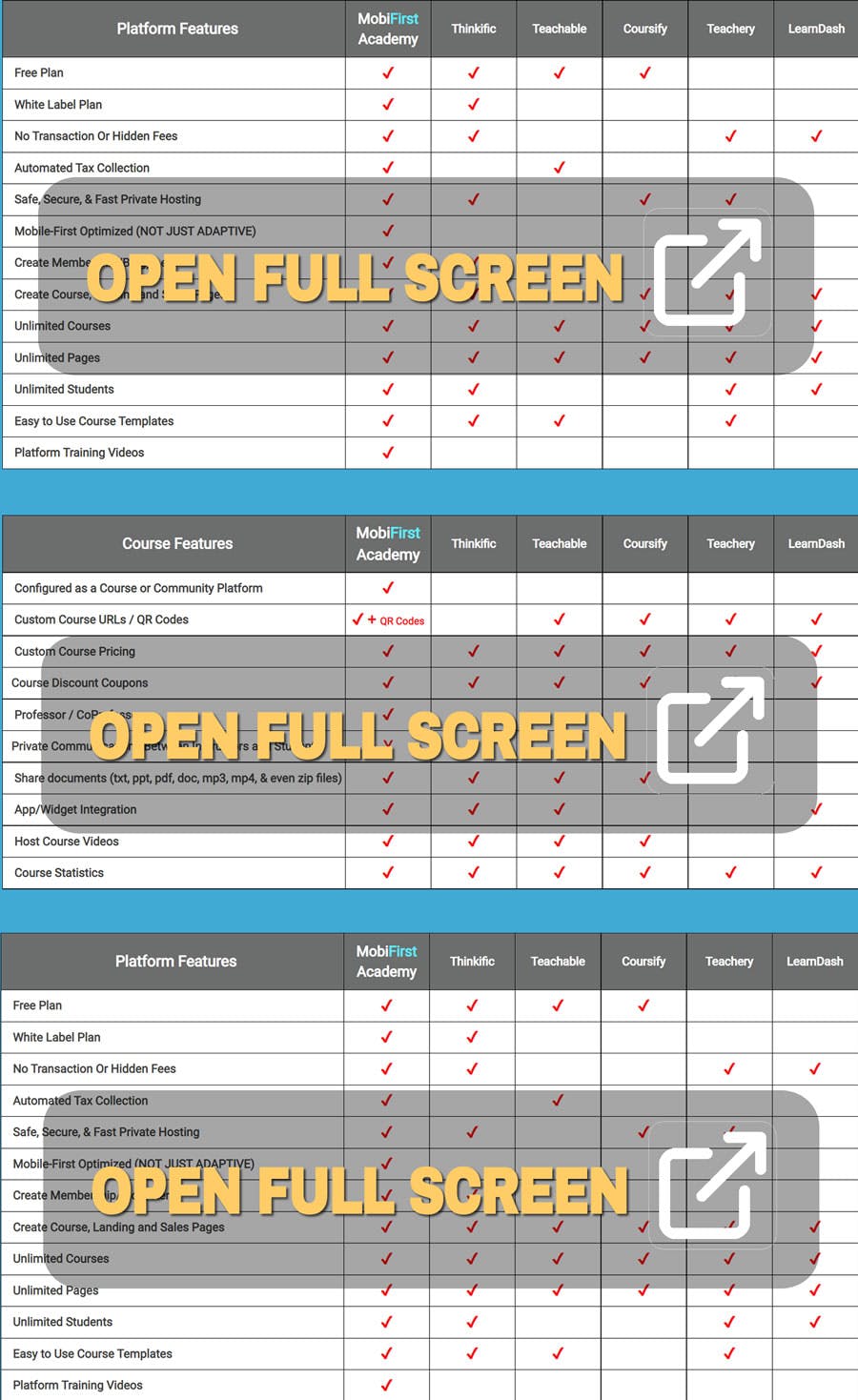






.jfif?auto=format,compress&fit=max&)